Apple’s original HomePod may never have made it to Irish consumers officially, but its smaller sibling, the HomePod mini, has.
Launched last November, the mini was announced for the Irish market at Apple’s worldwide developer conference last week, although eagle-eyed watchers may have seen it appear in Apple’s online store for preorder a few weeks earlier.
Don't be fooled by its small size: the HomePod mini is capable of big sound. Designed by Apple from the ground up, the speaker is less than 9cm tall and 10cm wide, but it pumps out 360-degree sound that punches above its small size.
The spherical speaker comes in two colours – white and space grey – and is wrapped in a mesh fabric. A touch-sensitive panel on the top displays some of the Siri characteristics, lighting up in Siri colours when it is listening to your commands.
When lit up, the panel displays the plus and minus symbols for volume, but you can also tap to play and pause tracks, double tap to skip forward, triple tap to skip back and so on.
Setting up the HomePod mini is, like most Apple devices, a relatively simple and pain-free process. Plug the HomePod mini in and bring your Apple device close to the speaker. A pop-up menu on your phone will prompt you to start the process.
It took less than five minutes to get it connected to my phone and ready to go, and software updates for the device can be automatically installed. It’s remarkably hands-off, which is exactly what I want from a speaker.
Then you can get to grips with the various HomePod options, from controlling your music via your phone or through voice commands, or using it as the centrepiece of your smart home setup.
But the first thing to get to grips with is audio. As previously mentioned, the HomePod mini sounds amazing, making it serious competition for more high-spec – and high-price – speakers.
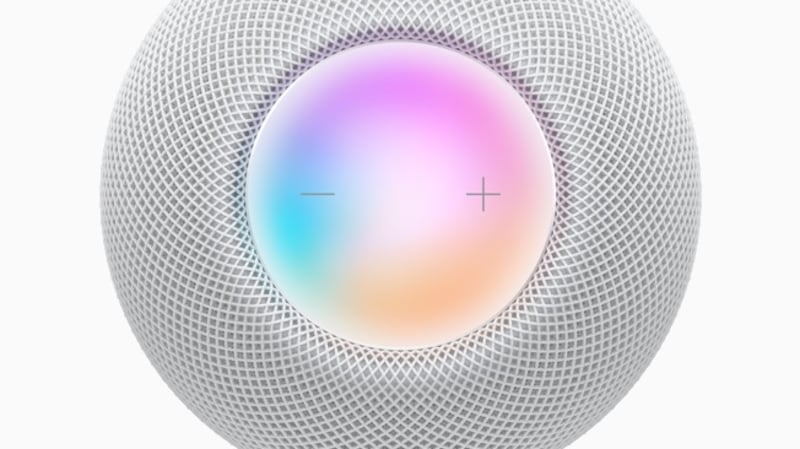
The HomePod mini has an Apple-designed full-range driver that delivers deep bass, even at lower volumes, and dual force-cancelling passive radiators. The whole design has been optimised to reduce distortion and provide a consistent 360-degree audio, with its custom-designed acoustic waveguide channelling the sound down and out the bottom of the HomePod mini.
The end result is sound that fills the room, with no noticeable distortion.
Like other smart home speakers, HomePod supports multi-room audio. You can tell Siri to play a track in the kitchen, then pick it up in the livingroom, or you can ask Siri to play music everywhere without having to resort to your phone to choose a speaker. The more HomePod Minis you have around the home, the better this works.
It also means when you want to call everyone in the house for dinner or broadcast some other message to everyone at once, you can use the mini’s intercom feature and a Siri voice command.
The clever thing about the HomePod is that, even when music is playing at volume, Siri will pick up your voice commands, helped by the four-microphone design. The HomePod mini uses three microphones and advanced signal processing to pick up the Hey Siri command and spring into action; the fourth microphone is for echo cancellation, enabling Siri to hear you over the music, or cut out the background noise. It works well with normal volume voice commands, picking my voice up accurately.
Siri can recognise the different members of your family by their voices – should you decide to allow that – so you get personalised results.
The new software for the HomePod mini also brings in some proximity features that will work with Apple’s latest iPhones, the phones with the ultra-wideband chip inside. Bring your phone close to the speaker and you’ll be able to hand off calls, music and other audio to the speaker, complete with haptic effects, or view media controls on your iPhone without unlocking it.
Siri can also bring your iPhone into play. Ask Siri to look something up for you and the HomePod mini will send the results to your iPhone. It’s seamless and very slick.
Once you have your HomeKit-enabled devices set up and connected, you need only ask Siri to control them. Integration with Apple’s smart home controls is simple. When you have a HomePod mini linked to your home in Apple’s smart home app, you can access the devices remotely without needing to install separate hubs for everything. One hub to rule them all, as it were.
You can control light, heat, door locks, security cameras and power outlets through the hub. Among the supported manufacturers are Hive, Lifx, Tado, Netatmp, Eufy, Ikea, Nanoleaf, Philips Hue, Yale, Eve and Wemo, but a full list is available on Apple's website.
With all these capabilities in one device, it’s not unusual that people will worry about handing over that much access to their lives. One thing that Apple has really gone big on emphasising is privacy. You can disable “Hey Siri” in the settings or by asking the HomePod to do so, meaning your speaker will no longer listen for the command.
But even if you choose to keep it active, Apple has gone to great lengths to explain just how it handles that access. The HomePod will only listen for “Hey Siri”, and once it detects that command, it will send your request to a server for processing – unless it is a personal request, such as messages and notes, which are processed on the device.
Audio recordings of your requests are not stored, which is the default setting rather than an option you have to choose.
Requests are encrypted and anonymous, not associated with your Apple account. Data sent between your HomePod mini and HomeKit-enabled smart home accessories is also encrypted, locking out unwanted prying eyes.
The good
The HomePod mini was worth waiting for. As a speaker, it offers great sound and a nicely compact design. As a smart home hub, there is plenty of choice on devices, and that is only set to increase with the Matter standard, which will provide a standard for smart home devices.
The not so good
If you aren’t hooked into the Apple ecosystem, this may not be the speaker for you. You’ll need an Apple device to set things up, for a start, and an iCloud ID. Also, if you already have some smart home devices, they may not support HomeKit, so the HomePod mini may not be able to take over all your smart home controls.
The rest
The intercom feature is a nice addition, similar to broadcast on Nest Audio or drop in on Amazon’s Echo devices.
The verdict
The logical – and great – choice for Apple users who want to bring some smart tech to their home.












