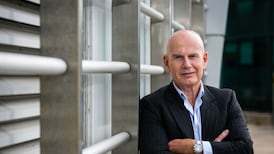We’ve all had moments when we wish we could erase ourselves from the internet. Perhaps an embarrassing moment that has been made public or an ill-advised comment or judgment from the past that has resurfaced to haunt us.
In that moment of horrifying clarity, we realise just how much data is out there on us.
It is a hazard of the modern world. We create data wherever we go. Shopping trips, holidays, even leisure time, they all have the potential to create data about us. The trick is to try to keep it to the bare minimum.
It’s not an easy task, but you can reduce your online footprint, even if you can’t completely eliminate it.
Google yourself
If you want to find out what is out there about you, start at the same place everyone else likely will: the biggest search engine in the world. Plug your name into Google and see what pops up – it may turn up some surprising results. Armed with that information, you can then decide what needs to be addressed to try to remove some of your online footprint.
If there are old and outdated links, you can ask search engines to remove them by exercising the right to be forgotten. Originally introduced in 2014 in Europe, it was subsumed into the region's GDPR legislation.
Google and Microsoft’s Bing allow you to request information be removed from European search results via an online form. Once they receive the information, the request will be processed.
The problem is that posts are so easy to fire off and can go viral before you know it for all the wrong reasons
The removal of information from search results under the right to be forgotten isn’t automatically applied just because you ask, though; there are certain factors to consider. Is the information “inaccurate, inadequate, irrelevant or excessive”? Is there a public interest in the information remaining available in search results? Depending on the answers to those questions, search engines can refuse to remove the links.
Also, even if Google or Bing removes the link, it doesn’t mean the content is gone. It just means that it won’t appear in a search. It’s unlikely you will get it removed from the internet altogether.
Scrub social media
If you want to scrub your online presence, the first place you need to start is social media. Twitter has been known to bring down a few people in the past, when old tweets resurfaced and the long-forgotten views or intemperate late-night tweets were less than palatable.
The problem is that posts are so easy to fire off and can go viral before you know it for all the wrong reasons. Remember the public relations executive who fired off a tweet before getting on a flight from New York to South Africa only to find it had gone viral while she was in the air? She was subsequently fired from her job.
One way to limit the rapid spread of posts is to make your account private. For Facebook, that means your posts can't be directly shared as they will only be visible to the audience you choose, such as friends only or a limited audience. For Twitter, it means the retweet or quote tweet buttons won't work, making sharing a little more difficult.
Twitter said it is planning to introduce new tools that will allow users to archive old tweets after 30, 60 or 90 days, essentially making them invisible to anyone but the account owner. Still, anyone who gained access to the account could have access to the content, so a regular prune of posts could help you avoid a situation where an old view or a tweet taken out of context could hit your employment prospects.
Or, if you can face it, shut down your social media accounts. That gives you the option to start afresh if you want to, or not.
Before you delete your accounts, there are a few things you should do first. Most of the major networks will give you the option to download a copy of your data on the site so, if you want to see what’s on there, you can request your archive.
Once that is delivered, you can get to removing the content. Delete posts, media and wipe your friends list. Unlink any accounts that you use your social media account to log in with, and set up alternate log-in methods for those you want to keep. You can’t delete content controlled by friends – photos of you or messages you may have sent them – but you can break the link between your accounts.
Then you can request your account be deleted. Beware though: it can get complicated.
Facebook, for example, offers you the chance to deactivate your account or delete it. Deactivating means your account is in sort of a suspended animation: if you log back in, you start it back up again. Deleting your account requires a few more steps, and you have 30 days to change your mind and cancel the process. It is also worth noting that it can take up to 90 days for all your data to be deleted – and even then, some may be held in back-ups or for unspecified legal reasons.
Access to your email could also give people a way to hack into other accounts, as many people use their email address as a way to recover their passwords
There is one fly in the ointment, though: screenshots. While you can delete your posts, you can’t control who may have already seen them and saved them, and those screenshots could resurface at an inopportune moment.
You can control what’s on your own account, but you can’t control what is lurking on other people’s.
Check your email
Your email is a treasure trove of information about you and your life. Think of the marketing newsletters you have signed up for, the e-receipts for shopping and leisure, the delivery notifications for your goods.
That’s a lot of data that could be potentially useful to malicious users should they gain access to your account.
Access to your email could also give people a way to hack into other accounts, as many people use their email address as a way to recover their passwords. If someone has access to your inbox, it’s not a huge leap to imagine they have access to everything from social media to e-commerce accounts.
Search for marketing emails in your inbox. Google makes this easy by shoving such messages into the “promotions” tab. You can go through each of them and unsubscribe to everything you no longer need. You can also close down the accounts you no longer want or need.
For future shopping, you should consider a throwaway. Your email account may allow you to set up an alias for online shopping, an email address linked to your main account that you can give for order tracking and so on, but that you can delete or change when you want to without losing any important information.
Revisit Google
Google tracks a lot of data. Some of it may be about you. That shouldn’t come as a surprise to most people, but perhaps you haven’t realised quite how much data the company collects.
What apps have you downloaded to your phone that you no longer use? It's time to start cleaning up your app act and delete the ones you no longer use
If you have a Google account, check what data is being gathered and linked to your account through the activity controls page. From there, you can easily disable location tracking, web activity, and deal with your YouTube viewing history.
You can also delete activity from an entire service in a couple of clicks and disable future data gathering.
Of course, it’s not possible to use the services and leave no trace at all. But you can minimise what is personally identifiable.
Check your web browser
Speaking of big companies gathering data, it might be time to revisit your choice of web browser. While you can go incognito on your own device, that doesn’t stop companies from gathering data on you when you visit their sites. Invisible trackers that follow your activity from site to site, noting what you do, can reveal a surprising amount of data about you as a consumer.
The companies may say it’s anonymous, but the truth is that, with trackers and increasingly sophisticated technology, they can build up a fairly detailed profile of you without ever knowing your name.
Unless you cut it off at the source, that is. Look at browsers that put privacy first and don’t collect information on your browsing activity by default. Using a browser such as Brave or Ghostery that block those trackers can cut the amount of data gathered by these invisible bits of software, so companies can’t build up that profile. You could also go for Tor browser, which stops your web activity from being tracked by funnelling it through a series of relays.
It’s a good idea to regularly clear out your browser history and cache too – or permanently go to private or incognito mode. That will remove any record of your browsing from your machine.
Mind the app
What apps have you downloaded to your phone that you no longer use? It’s time to start cleaning up your app act and delete the ones you no longer use.
Apple’s iOS software now forces apps to not only be upfront about what data they gather through a privacy label that is easily accessible in the App Store, but also to ask permission if they want to track your activity across other websites and apps.
Why would they want to do that, you ask? To build up a nice profile of you as a user and potentially serve up targeted advertising.
You can refuse permission on an app-by-app basis,or disable tracking in the settings.
Check the dark web
One of the risks to your personal information comes from the many data breaches and leaks that have happened over the years. And with more and more services going online, the chances of another breach are also raised.
To check if your personal data has been leaked, go to haveIbeenpwned.com and enter your email address to see if your personal data has been taken in one of the hacks or breaches recorded on the site. If so, you'll need to change passwords and log-in details for affected accounts and those where you have reused the same log-in credentials.
While all these tips will help cut down on the amount of your personal information that is freely floating around the internet, it’s hard to cut yourself off completely. We all leave a digital footprint – but shrinking yours could help in the long run.